Texas Commercial Real Estate. Buyer Advisory. Listing Brokerage.
Texas Commercial Real Estate
PRE-DISTRESSED DISPOSITION EXPERTS
Lumicre delivers what top commercial owners care about:
Deal Speed
Talent
Tenant-Centric Mindset
You can trust Lumicre:
0
Years
0
M
Square Feet
Brokerage Advisory
Your Commercial Real Estate Solution
For over two decades, Lumicre has dedicated itself to becoming a leading commercial real estate firm. Our expert team excels in various aspects, from CRE investments to property management, making us your ultimate one-stop solution. As premier commercial real estate brokers, our agents provide a comprehensive range of expert services, allowing Lumicre to address all your needs. We distinguish ourselves through our unwavering dedication to ethical conduct, streamlined service, and forward-thinking business approaches, guaranteeing excellence at every turn. Entrust Lumicre with the intricacies so you can fully leverage the real estate market.

Years Experience
0
Square Feet Managed
0
Prospective Buyers Each Year
0
Prospective Buyers Each Year
0
Square Feet Managed
0
Years Experience
0
Prospective Buyers Each Year
0
Square Feet Managed
0
Years Experience
0
Property Listing For Sale & Lease
Brokerage Disposition Experts
Our team assists lenders and investors in the sale of their pre-distressed and fully distressed property dispositions.
We often work on tight timelines and are capable of bringing the seller competitive offers in inefficient markets.
We serve clients in the greater Houston area, as well as Dallas Ft. Worth, San Antonio, Austin, and other Texas cities.
Due to our experience, we know the markets where your commercial properties’ investments are located.
If you’re looking for a commercial leasing service, let our respectfully aggressive, tenant-centric, talented team work for you!
Previous slide
Next slide
Buyer and Seller Advisory
Connect With Us
With decades of experience, our expert team of CRE brokers is dedicated to finding and leveraging the best assets for your portfolio. We have a deep understanding of the market and are well-connected, helping us be the first to hear about the best new deals.
Please fill out the information to the left and a broker agent will reach out to you shortly.

Trusted by Companies - Big & Small